
Managed Services
Providing Virtualization, Hosting and Collocation Services
Introduction
Description of our service
Offering virtualization, hosting, and colocation services, we support a range of solutions tailored to your needs, including AWS, VMware, and Microsoft Azure virtual environments. Our approach enhances development productivity, lowers IT infrastructure costs, and provides high availability and disaster recovery solutions.
Concepts
Visualizations
Virtualization creates a simulated, or virtual, computing environment as opposed to a physical environment.
Virtualization often includes computer-generated versions of hardware, operating systems, storage devices, and more. This allows organizations to partition a single physical computer or server into several virtual machines. Each virtual machine can then interact independently and run different operating systems or applications while sharing the resources of a single host machine.
By creating multiple resources from a single computer or server, virtualization improves scalability and workloads while resulting in the use of fewer overall servers, less energy consumption, and less infrastructure costs and maintenance. There are four main categories virtualization falls into. The first is desktop virtualization, which allows one centralized server to deliver and manage individualized desktops. The second is network virtualization, designed to split network bandwidth into independent channels to then be assigned to specific servers or devices.
The third category is software virtualization, which separates applications from the hardware and operating system. And the fourth is storage virtualization, which combines multiple network storage resources into a single storage device where multiple users may access it.

A virtual machine is an environment made for what the client needs. We have solutions and support on the following virtual environments:
Virtual Environments
Benefits
Why use Visualizations?
- More flexible and efficient allocation of resources
- Enhance development productivity
- It lowers the cost of IT infrastructure
- Remote access and rapid scalability
- High availability and disaster recovery
- Pay peruse of the IT infrastructure on demand
- Enables running multiple operating systems
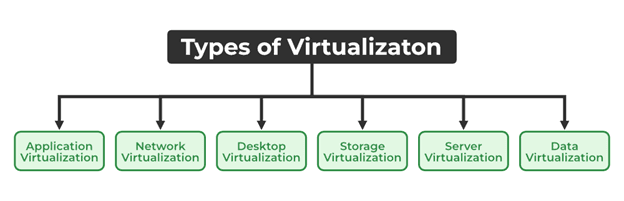
References:
Cloud StrategyHosting
Hosted services are applications, IT infrastructure components or functions that organizations access from external service providers, typically through an internet connection. Hosted services cover a wide spectrum of offerings, including web hosting, off-site backup and virtual desktops.
Today, the most common types of web hosting available are shared hosting, VPS hosting, dedicated server, and cloud hosting.
Our hosting application services solutions are supported by:
• Azure Application Services• Amazon Web Services (AWS)
• Google Cloud
Datacenter Colocation
A colocation facility is a data center facility in which a business can rent space for servers and other computing hardware.Typically, provides the building, cooling, power, bandwidth, and physical security, while the customer provides servers and storage.
Colocations are usually, but not always, chosen due to their proximity to the business's offices. To make it easier to remember, colocation is a service offered by a data center, while a data center itself is the place where colocation is provided.
Cloud based solutions accelerate data, application and IT infrastructure recovery following an outage to keep downtime to a minimum and your business productive.

Remote Hands
Remote Hands is a data center term that refers to the ability of a customer or service provider to interact with the customer's IT equipment within a data center environment from a remote location.
It involves tasks that are limited to quick activities that take no longer than 15 minutes to perform and solves technical, hardware or software issues such as:
- Connecting a monitor and reporting what is on the screen (up to 15 minutes)
- Pushing a button, toggling or flipping a switch
- Rebooting or power cycling of equipment
- Reading off serial numbers on equipment to Customer
- Providing visual verification to assist Customer’s remote troubleshooting efforts
- Plugging in a console port for remote management by Customer
- Moving or securing a cable
- Swapping a hot-swappable hard drive or power supply
- Reporting what is on a monitor screen in a Customer’s Colocation space
- Auditing power circuit usage (only performed during business hours)

Features of Data Center Colocations
Collocation centers are shared facilities. This allows companies to share costs, including power, cooling, communication, and data center floor space, with other collocation tenants. This method is relatively cheaper than creating a new data center. In the event that a company's existing data center no longer suffices, businesses can enhance their current data center by using a collocation facility space.
Collocation data centers also allow companies to maintain their own equipment, like how they would maintain their own in-house data centers. It is particularly beneficial for businesses that need to have full control over their equipment. Additionally, it gives companies access to higher levels of bandwidth as opposed to bandwidth in a typical office server room. Often, collocation data centers are more reliable since they offer better protection from power outages. This is because there are numerous data backups in place. They also have stringent measures for protecting and securing data.
What Industry we cover
Achieve the growth you need by measuring information risk and efficiency.
Services
Managed Services
Identity and Access Management


Get Started With
Elevate your hosting experience with OpenNet. Contact us for a tailored hosting solution that grows with your business.